Thursday, October 21, 2010
About the long awaited & long delayed 'Windows Phone 7'
"In day to day use, the lack of multitasking proved to be an even bigger annoyance than we expected. Not only is there no third-party support for the function, but if you lock your screen while you’re in a third-party app (say, Twitter), the software must reload when you unlock! This can be especially annoying when you’re playing a game which has a substantial load time (more on that below). It doesn’t freeze your state, so you have to reload the app and your saved game all over again. It’s not just bad — it’s nearly unforgivable."
Source: http://i.engadget.com/2010/10/20/windows-phone-7-review/
Saturday, August 7, 2010
Site Refresh
all site products removed as everything has been outdated. New products and refreshed prices within the upcoming week
Saturday, June 12, 2010
' ReadyBoost ' on ubuntu
1) plug the pen drive in your usb connector;
2) if ubuntu automount the device (usually in /media/usbdisk), umount the device (ie., sudo umount /media/usbdisk);
3) sudo mkswap /dev/sda1 (assuming /dev/sda1 is the correct device for the connected usb device)
4) sudo swapon -p 32767 /dev/sda1
Source : http://ubuntuforums.org/showthread.php?t=395435
Wednesday, June 9, 2010
10 things Android phones do better than the iPhone
- Date: November 3rd, 2009
- Author: Jack Wallen
Jack Wallen has jumped on the Android bandwagon in a big way. Find out which features won him over.
I recently switched from my AT&T iPhone to Sprint’s HTC Hero. Now although the Hero is not a pure Android phone (it’s the HTC Sense, which is a modified form of Android), it gives the same experience that Android gives (only with an HTC “bent” to the package). Through this phone, I have come to once again enjoy my mobile experience. There are so many differences between the iPhone and the Hero, so many aspects of the Hero to really help you get your mobile geek on. But for the purposes of this article, I had to pick just 10. So I have narrowed it down to those aspects that really make the experience different from that of the iPhone.
We all know the iPhone, know how it works (or doesn’t work, in many instances). We know there is an app for just about every possible task on the planet. But an Android phone? You don’t really know an Android phone until you’ve worked with one. That’s when you’ll find how far you can push your mobile experience.
Note: This article is also available as a PDF download.
1: Browsing
Let me first say I do like the Safari browser on the iPhone. It’s fast, it’s reliable, it’s stable. But flexible? Flash? Monopolistic? Yes Safari is the only browser for the iPhone, and that browser still does not do Flash. However, the Android browser is one of the best browsers on the mobile market. On my HTC Hero, I have Opera Mini, Dolphin, and the default Browser. I haven’t used Opera Mini since I used it a couple of times upon installation. Dolphin is outstanding, with its use of Tabs and Gestures. But the default Android browser just can’t be beat. It usually loads pages faster than Safari, has Flash support, and simply does everything a browser should do.
2: Desktop
Instead of just having icons littering your phone’s desktop (like the iPhone), the Android phone adds widgets to the desktop. These widgets tend to have an actual purpose. For example:
- The Twitter Widget allows you to update your Twitter status from your mobile desktop.
- The People Widget allows you to enable different actions for different contacts right from your desktop (say you want to call your wife with a single click and text your child from a single click).
- The Messages Widget allows you to instantly see your email from the desktop.
The Android desktop is on a completely different level from the iPhone desktop. To compare them is actually unfair. Apples to Éclairs as it were.
3: Connectivity
On one of the “pages” of my Hero desktop, I have four buttons:
- Turn on/off bluetooth
- Turn on/off Wifi
- Turn on/off Mobile Network
- Turn on/off GPS
These buttons let you instantly switch on or off the various connectivity options, which will go a long way toward conserving battery life. There is also an app in the Market called Y5, which will turn off Wi-Fi automatically when no known wireless network is available. To do any of this on the iPhone, you have to go into the Settings screen and navigate your way around the various options.
4: PC connection
Unlike the iPhone, you don’t need to have iTunes to manage your phone. Now, I say this with a bit of a chewed-up tongue because Android can’t sync with the Linux desktop yet. That’s okay for now. But Android can mount the SD card so that it is usable (via drag and drop) by any operating system. On this you can add music and files, which will then be usable on the phone. Simple.
5: Multi-notification
One of the issues I’ve always had with the iPhone is its notification system. Basically, it depends upon a single system that not all applications have access too. For instance, if you are a Twitterer, you can find out if you have updates only by opening the Twitter app on the iPhone. With Android, the apps have access to the notification system and can all report. The notification bar on the Android phone can alert you to new voice messages, email messages, Facebook notifications, new Gmail, new text messages, and much more. If an app has a notification, it can let you know quickly, and in the background.
6: Endless personalization
I hesitate to place this on the list because so many readers seem to think user-configuration is worthless. It’s not. The Android phone allows users to configure their mobile to look and behave exactly how they want it. If you’re a social network power user, you can have a screen for Facebook, one for Twitter, one for texting, and one for Flickr. Or if you are a business user, you can have a screen for contacts, for your calendar, for gmail, for email, for RSS, and more. Not only can you configure the desktop the way you want, you can configure the behavior of your phone. Set up default actions for different contacts — even add an entirely different desktop, should you want. The possibilities are endless with the Android phone. With the iPhone, you’re pretty much limited to what Apple says.
7: Market
Yes, Apple has an app for that. But so does Android. And chances are, the Android app is free and works as well (or better) than the iPhone app. And, believe it or not, there are thousands of apps in the Android Market. Apple does not (at least yet) have a patent on an application for just about everything. Give it time though. And installing applications on your Android phone is actually easier than it is on the iPhone. For free applications, you don’t have to worry about entering a password every time you try to install anything. And you do not have to link to Apple’s iTunes store to purchase applications from the Android Market. For those apps that have a price, you enter your information on the Google Market one time and you’re done.
8: Google integration
This one is almost not fair, since Android was built with the intention of integrating with Google. But wow does it integrate well. Want to search Google? Simply click the search button, enter your search string, and you’re off and running. Did I mention Google Voice? Yes, the Android has an app for that.
9: Open Source
Why does being open make Android better than iPhone? For the same reason that being open helps Linux: a planet full of developers with the ability to aid Android’s developers. Anyone can get access to the source of Android to better the system. This is also a double-edged sword, in that it allows those will less-than-ideal intentions to discover any weakness of the phone. But that can be seen as an indirect plus because when weaknesses are found in the open source community, they are quickly fixed. I assume that this tradition will extend to the Android phone. iPhone open? You’re kidding right?
10: Open to carriers
This is yet another reason why Android is superior. If you want an iPhone (at least for the time being), you better be open to AT&T. If you don’t like AT&T and you still want an iPhone, you better be open to doing a little jail breaking or move to another country. If you want an Android phone, you can join any number of carriers and have your choice of any number of outstanding phones using Android. No lock down.
Your take
What do you think: Are these reasons enough to get you to move from your iPhone to an Android phone? If not, tell us why you prefer the iPhone. And if you aren’t sure, just grab an Android phone and play around with it. You might quickly change your mind.
Direct link: http://blogs.techrepublic.com.com/10things/?p=1131

Tuesday, May 25, 2010
Very nice Blog about setting up UBUNTU after installing it.

Thursday, May 20, 2010
Google against Apple !
Η Google τα πήρε στο κρανίο και έστρεψε τα πυρά της εναντίων της στρατηγικής που ακολουθεί η Apple!
Awesome step by Google benefits the worldwide community! The company (Google) went AGAINST H.264 video format which is HEAVILY promoted by Apple! Apple promotes H.264 over other codecs because of profit gains - and H.264 managed to gain quite big popularity recently.
Mozilla and Opera have declined to use the H.264 codec because of patent restrictions and expensive licence!
What Google did, to save the world from the 'misery' was to buy On2, the makers of "V8" codec which is superior to H.264, and release the codec source code under public licence!
In other words, V8 is now free to ALL ! So, Apple controlled H.264 vs Google's free to public V8 ?
Guess what manufacturers & open source community (linux etc) will use :) Go go Google !

Monday, May 10, 2010
iPhone does not sell as much anymore, because of Android
Blackberry OS ranks #1 with 36%
Android OS overpassed iphone and is at rank #2 with 28%
and "god made" iphone OS fell to 21% !
It was about time...
Apple go home !
The info was taken from:
http://www.betanews.com/article/Android-usurps-iPhone-in-market-share/1273506043
Wednesday, April 21, 2010
Going deeper into Linux - Speeding up the 'Wreck'
Asus and Acer don't have their UL30JT and 3820TG models ready yet, so i have to stick to the wreck until one of the two is out.
In a way, i was forced into digging for "enhancements" in hardware and software level. In a short period of time i found various tweaks. The two most signicant ones is HDD acoustic management settings and for linux, the XFCE environment ! XFCE was there but i never tried it as i had no reason before. With 'Wreck'... i had to try it!
Let me say that wreck was doing fine with GNOME when running 2~3 programs at the same time... but not more than that. Even with acoustic management set to "SCREAM if you have to, but GIVE ME SPEED!!!" the performance was dropping from good to 'just ok' with some 'poor' moments. So, last night added XFCE in the blend for try-out. And YES ! It rose the speed way up!
I'll stick to XFCE on wrecky since i have no interface lags anymore ! I'm still testing it and don't know the tricks of the new interface yet - but for sure - speed is so much better now and i am still using the same programs (notifications etc) as in gnome environment :)

Saturday, April 17, 2010
Hard Disk Performance
(0 = quiet, 254=speed).
Guess what - i prefer speed over noise ! I changed the value to 254 and got a vast boost in performance ! Viva la linux ! F* uSoft ! :))
Meanwhile, there will be no need to alter any acoustic over performance parameters soon because of the new HDD technology coming out - the Flash based drives, aka SSD (solid state disks)

Saturday, April 10, 2010
iPad everywhere! Will you be one more Apple victim ???
Meanwhile - see how apple fanatics hide the "truth" from people with camouflage.
"Web performance analyst Gomez says a majority of popular Web sites are optimized for the iPad and deliver faster browsing than on the popular netbook PC category of products".
So, this "analyst" claims that ipad in SOME CASES is faster than netbooks in rendering webpages. It's so stupid claim - because i-pad does NOT render half of the page, which is flash (the reason that netbooks delay is the flash loading process - some flash animations etc are enormous in size (Several MBs have to be transfered from hosting server). But look for yourself here
Friday, April 2, 2010
Computer died !

I had no mobile computing system until today - i "builded" a Laptop out of 2 broken ones given to me by clients (one of them had a broken screen and the other had a burned motherboard).
This system has 512MB of DDR RAM, 1.7GHz Centrino (first generation) processor and 60GB IDE HDD. Well... i thought of installing Ubuntu on it. Well well... if it had decent screen resolution (anything higher than 1024x768) i would keep it for veeeery long since ubuntu 10.04 on it after some recent kernel updates just FLIES ! Almost as i am using my "dead" TURION 64bit 4GB RAM system. I'll stick with this unit until ASUS UL30JT or ACER 3820T comes out. Really, i am very impressed of the performance ! Back in business !

Monday, January 4, 2010
Damn Laptops !
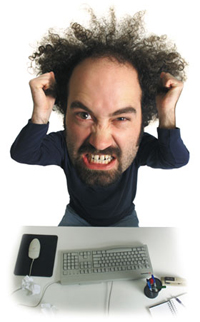 I am looking for a laptop replacement for my 'aged' TX1000 tablet. I am buying an Intel system this time (tx1000 is AMD based) because Intel's run cooler on compact laptops (the ones under 14") and perform better with better energy efficiency. So... it's been 3 days now going thru ALL major brands and i CAN'T FIND A GOOD LAPTOP under 14" !!!
I am looking for a laptop replacement for my 'aged' TX1000 tablet. I am buying an Intel system this time (tx1000 is AMD based) because Intel's run cooler on compact laptops (the ones under 14") and perform better with better energy efficiency. So... it's been 3 days now going thru ALL major brands and i CAN'T FIND A GOOD LAPTOP under 14" !!!My Requests is DDR3 RAM, HDMI port, eSATA port, webcam, N wifi, bluetooth and FOR GOD'S SAKE ... I DON'T want the laptop running on a GREEN processor with 'just ok' performance !
Almost all new laptops under 14" carry those ultra low voltage cpu's (green) that score around '1000' in passmarks tests. A typical CPU (not an ultra low voltage) scores around 1600 in same tests. That is 60% more !
Also, i want a decent mid-range graphics card, and not an Intel Chipset graphics set. Something like nvidia G230 or an ATI equivalent.
To sum it up, i need DDR3 ram, Proper CPU (like P8600 or T6600), and an avarage graphics card. And guess what... it's impossible to find one !!!
Technology is far behind my needs !
The best i found is a DATED asus laptop. Amazing specifications for it's time (2007). It's ASUS F6VE series, and the specs are:
Great CPU, Great GPU chipset, N wifi, but DDR2 ram in GPU and system :\
I'll have to wait until the customers worldwide start complains about the ultra low voltage performance levels. Hopefuly i7's will come into the 13" scene. Or at least 14" laptops !
And yes, i know that DDR3 is not much better if your bus is running on lower speed, but i am not buying a System with RAM that's going to be obsolete anytime soon.
As long as tx1000 works (i have a problem with it's usb's) i'll stick with it or i'll jump to the chunky 15.6-ish ones...

